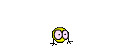Saturday at last... and after many shity days @ work... Time was up for tinkering teh Beast!
I don't remember mentioning that after so much time building that A1200... I never tried the Audio. Since I got a new 22" LCD/TV I thought of trying it.
For my horror I realised that ALL audio sounded like crap!!! Damn, caps apparently hitted my 1B mobo as well

Well after my first reaction... I thought... Oh well. Every obstacle is for the better so I thought of switching the mobo for my spare A1200 with 1D.4 mobo.
After checking the spare mobo for sound quality... Everything worked like a charm so it was time to take everything OFF!!!



I gotta admit. It was a shity procedure not to mention how weird it felt taking everything apart after all this effort!
Changing the mobo gave me lotsa thoughts of making my MOD even better since I wanted:
- To change the position of PicoPSU + Ian's ATX Adapter.
- To change the position of Ratte's Auto Swich
- To soldered Clockport Expander signal cables instead of extra Kickstart socket and
- To get an extra Audio Cable under mobo for future Audio Mixer and Delfina

LET'S START:
First as usual I had to remove the Composite connector, TV Modulator, Power Plug and move a capacitor that blocked the way of mine (lol).
Soldering Clockport's Expander signal cables, along with Power Cables was an easy task done many times. I also soldered the extra cable for audio.
I also thought of insulating the soldering with some duct tape just for safety


Yep, everything was just fine. I also insulated the place where the modulator+power plug for safety. Clockport Expander feels good now and you can also see the capacitor that was moved to give me some space




Now it was time to Dremel my a$$ off



First of all I used my friend Keropi's custom Power plug Inox Backplate, and Dremeled a VGA backplate to fit the place I wanted it.
I also Dremeled the lower metal Backplate of A1200 in the modulator position in order for the VGA backplate to fit.
Everything was glued into place and voila!


Now for the hard part... Dremeling A1200's case for VGA plug to fit! That was painful

I also decided to put a custom PS/2 keyboard connector into Composite's place since I always wanted to have it there for as long I modded my miggy and couldn't have the keyboard ribbon in. Everything fitted like a glove and felt really good for the effort.


Time to put the components back in place...
Ratte's Switch (including cabling to U8 for switch signal+Manua swich), EZkey PS/2 Adapter, Floppy terminator connector. You can also see the Extra Audio cable connector that is near the Audio RCAs.


And yes... time for the heavy machinery to be placed.
BPPC, BVision, Idefix Express, Indivision AGA, along with correct and easy to put cabling (not to mess with me later)

Now it was the most difficult part of the day, since I decided I wanted to mount PicoPSU+Ian's adapter where the end of the ex-Floppy ended.
Since in the past I have Dremeled Ian's Adapter+PicoPSU ATX connector... I decided I had to desolder BOTH connectors and mount PicoPSU directly to the adapter. That was really... really... irritating!
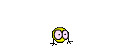
At least it worked and felt a lot better than before.


If you saw correctly... you must have noticed the NEW switch for Manual Switching Ratte's Auto Switch. Why anyone would wanna do that? Because Ratte's Switch only operates with a program under OS3.x
What about MorphOS, or AmigaOS4.x or DebianPPC?... That's why

I didn't like the classic little switch, so I bought a better one


OK... just for a quickie now, you can see the "End of the Day" full update on my A1200 with A LOT MORE TO COME in the following days.
You can clearly see the new layout, with almost everything mounted.
You can also notice that the CF adapter that was under DVD-RW (with OS4.x and Debian PPC) is now over PCMCIA (where case will be Dremeled for CF being able to be removed when needed)

Things missing so far are:
- Subway,
- Fan for PicoPSU,
- Delfina
Many things need to be done, but at least I was sooo glad I made such a progress in one day! Time for me to enjoy some wine

I hope you'll like it.
Soon more to come.